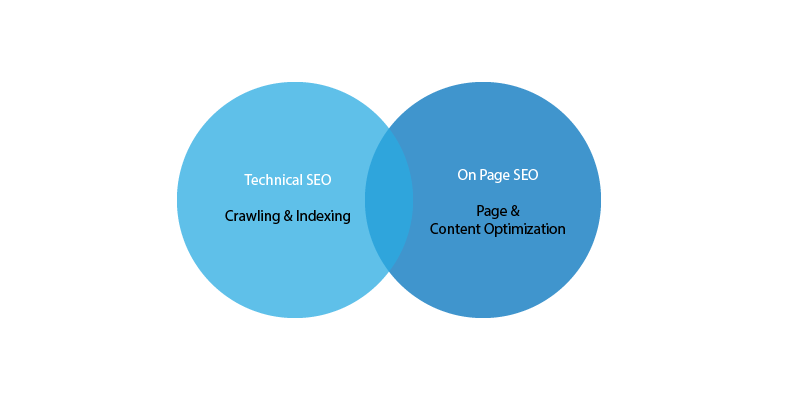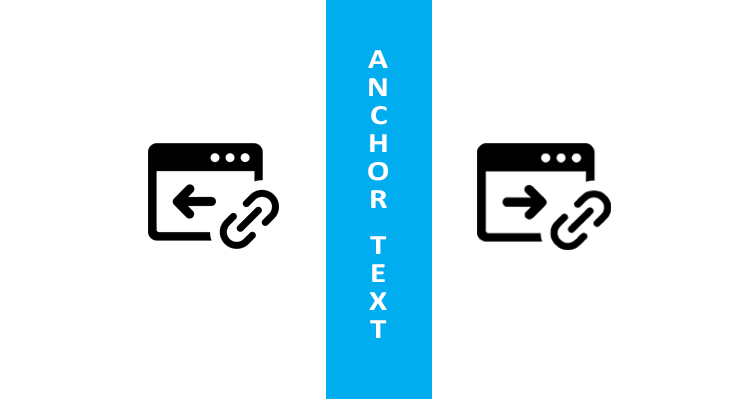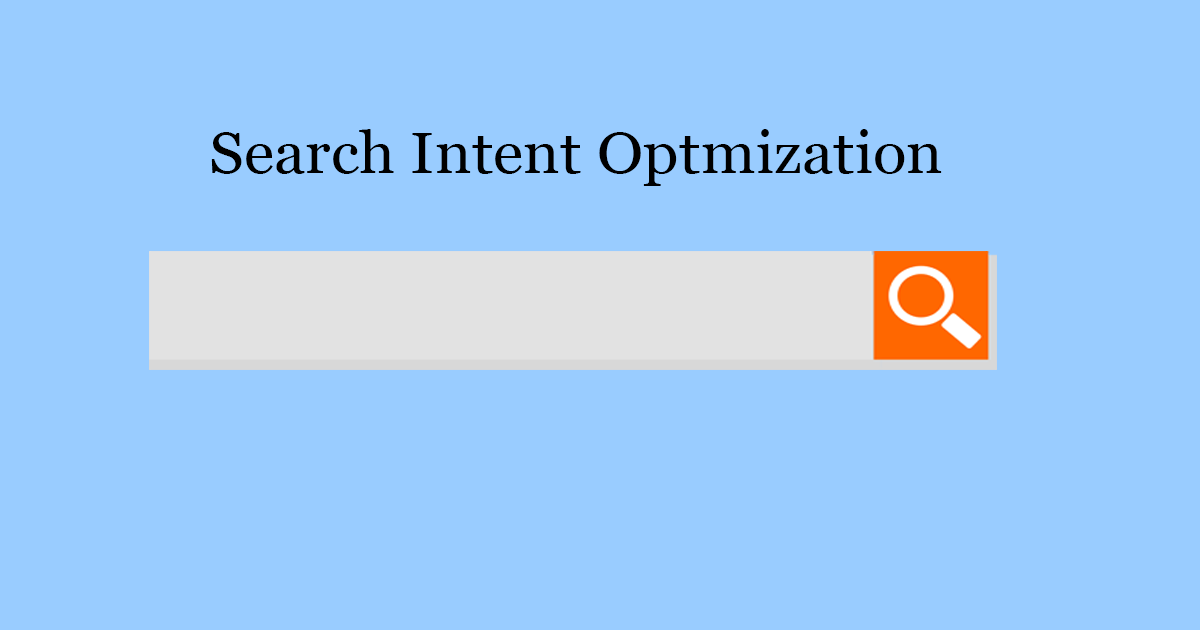On-page Vs technical SEO
On-page SEO (Search Engine Optimization) includes a long checklist of activities to do. A few years before, it was mostly about over-optimized content, meta tags, and headlines. If you want to learn advanced SEO in 2020, you’ll have a lot more fun with the on-page technical stuff. Let’s start to know.
Search engine ranking algorithms have come a long way and have become more advanced from the times when titles and descriptions and content are stuffed with keywords that were sufficient to achieve high rankings in search results.
If you are interested to learn Advanced SEO, you can’t get rooted in the past. The human factor (user engagement) is considered as one of the biggest improvements in search engines.
Remember that SEO is all about targeting real people, not only search engines.
Checklist of On-page SEO
Let’s begin with the things you can do in the content management system or WordPress or any other.
1. First step is to know what users are searching before you start writing.
Are you planning to write about a topic that more users search for? Is your point of view is different, unique? Can you offer additional value to the topic? Is your timing, right?
These are the major questions you should ask yourself before you start writing, and it really doesn’t matter whether it’s a product landing page or blog. Keyword research is always an inevitable part of it. We will discuss how to do keyword research in the next blog.
2. Headlines and Title tags
Create an appealing Meta title tag, Meta description, and headlines. Remember what we mentioned before. Your primary focus keyword should still be there, so users can know what your website is about. Use the meta description as a great chance for the call-to-action (CTA) emphasis.
Persuade both search engines and users and that your website is the one to be clicked on.
Note: Always think of the user engagement, so don’t overact by using cheap words. Look at your competitors, analyze what worked for them, and prepare your own strategy.
Quick tips for Meta title tags and headlines:
Google will show complete titles in SERPs if they’re up to 70 characters and meta descriptions up to 155 characters (As of May 2019).
3. Use SEO-friendly URLs
Never use auto-generated URLs with figures and characters:
www.example.com/2017/post458e7a349f6
Use URLs relevant to your content and its title:
www.example.com/how-to-apply-for-tourist-visa
If you were using WordPress, you could set permalinks in common settings.
SEO Experts and bloggers suggest that short URLs rank better in Google. We think it is always a matter of user experience. However, this doesn’t mean a 20-word URL is alright.
4. Multimedia
Do you want to engage your users? Use charts, images, infographics, and videos. They lead to higher engagement and lower bounce rates.
Video streaming is one of the top marketing trends over the last couple of years. Additionally, they encourage people to share, like, or comment on your content.
Quick tips for multimedia:
- Optimize images by using relevant file names, alt image attributes, and file size. Example: (how-to-bake-pizza.jpg),
- Embed interactive multimedia such as charts or videos.
- Remember to include transcripts so you don’t lose important keywords (search engine crawlers can’t “read” the video).
5. Outbound and internal links
Using outbound links gives a relevancy signal to Google of your topic.
Always link to authoritative and relevant sources.
Internal links are the best way to promote your other articles or website sections. It makes it easier for users to visit them and leads to higher engagement. Internal linking also helps bots to understand the structure of the website.
Tips for internal and outbound links:
Outbound links may indirectly improve your rankings, so it is highly advisable to use them.
- Use up to 2-3 relevant internal links, based on the length of your content.
- Search engine crawlers crawl these links, so don’t try to use broken links.
- One of the best ways to interlink your content is to follow the topic cluster model.
6. Let people engage
Great content shares itself. Yes, maybe in the past. People are lazy these days, so the social sharing buttons should always be on your website or blog post. Social sharing dropped by half since 2015, According to BuzzSumo.
Besides Twitter, LinkedIn, or Facebook, considers adding specific and topic-related social networking sites, such as Pinterest, Reddit, and many others.
Technical SEO checklist:
We can classify technical SEO (search engine optimization) as a part of the on-page SEO that deals with more technical stuff. It usually requires at least some development or web developer skills. Don’t scare. There are many things you can do easily in WordPress.
These are the most crucial technical SEO factors you should focus on:
1. Search Console
submitting your site to the Google Search Console is one of the basics of SEO. It helps you to control, monitor, and maintain your site’s presence and performance in Google SERPs.
The Search Console helps you analyze your CTRs, keyword rankings, possible Google penalties, and many other useful data for technical SEO.
Other features include mobile usability, choosing what you want to be indexed and whatnot, structured data errors, and links, site errors,
Quick tips:
- Every website (property) needs to be verified to make use of Google’s Advanced Search console features.
- Link Search Console Account with your Google Analytics Account.
2. Website speed
Website speed on mobile and PC is one of the ranking factors, so you should always aim to improve it. It’s known that 50% of internet users expect a website to load in less than 2 seconds. If it takes more time, users will leave.
Test the speed in PageSpeed Insights.
Optimize images, HTML compression, enable GZIP compression, JS, and CSS minification and try to reduce the web server’s response time.
High-Quality web hosting plays a big role in the site speed, so make sure to select a trustworthy website hosting service provider.
Testing the site speed of your website
3. Mobile optimization
The world is rapidly shifting from desktop to mobile. Running a site that is not optimized for mobile will adversely impact your Search rankings.
Quick tips:
- Test the response of your website in the Mobile-Friendly Test.
- Try to Make sure the mobile version of your website works like a charm.
- Regularly Monitor your keyword rankings in mobile search results.
You can also consider the Accelerated Mobile Pages(AMP). It’s an HTML extended code with customized properties that enables us to render static content faster. In 2017, AMP was one of the main Google’s projects of mobile search. Let us see if there’s any future for AMP.
4. Sitemap
A sitemap assists search engine crawlers to crawl your content easily. It’s an HTML file where all website sections are listed in order. It’s better to have one when you run a website with a more complicated structure or when you were using rich media content.
Having a Sitemap on your site does not mean your rankings will surely improve. According to Google, it’s an additional benefit, but you’ll never be penalized for not having the Sitemap.
Quick tips:
- all websites don’t need a sitemap.
- There are other types of sitemaps than just an XML sitemap.
- The Sitemap cannot exceed 50 MB and shouldn’t contain more than 50,000.
- Always Place the Sitemap in the root directory of the website.
5. Robots.txt
Robots.txt is a file that suggests the bots in which sections of the website you don’t want users to be viewed. It’s placed in https://example.com/robots.txt, and it’s public.
It’s handy and needed when you don’t want some scripts, unnecessary files, or images to be indexed.
robots.txt syntax:
User-agent: * (e.g. Googlebot)
Disallow: /
(e.g. /images/books.png)
Quick tips:
Never use us.txt to hide content from search engines.
malware robots or Crawlers should not be able to violate robots.txt
Further technical SEO hacks
There are many other SEO hacks that will boost your overall site performance. Start with the current state analysis of the website. that helps you find the opportunities
Setting up a Google Tag Manager for advanced tag management, for this, you don’t need any assistance from web developers.
HTTPS vs. HTTP:
Google announced they would boost rankings of HTTPS/SSL websites, Back in 2014. But Today, we know that it’s a lightweight ranking factor impacting a small percentage of search queries.
However, site security is a strong psychological factor for Google Chrome, which labels a site that is not encrypted with SSL(s as “not secure,” which in turn influences user engagement.
URL/IP canonicalization:
IP canonicalization is important when a website is indexed under both its domain name and IP address. URL canonicalization means that:
https://example.com and https://www.example.com/ should resolve to the same URL
If you want to learn in-depth about on-page optimization, check out our practical on-page SEO guide for exclusively for beginners. It covers everything from content and CTR optimization to monitoring and analysis of your progress.